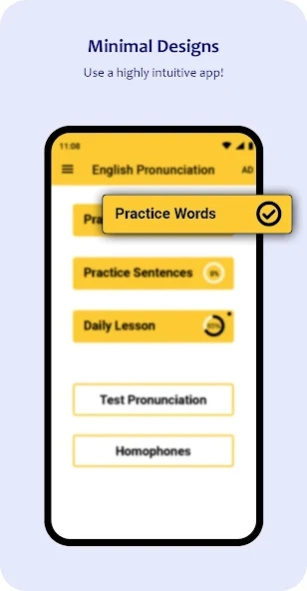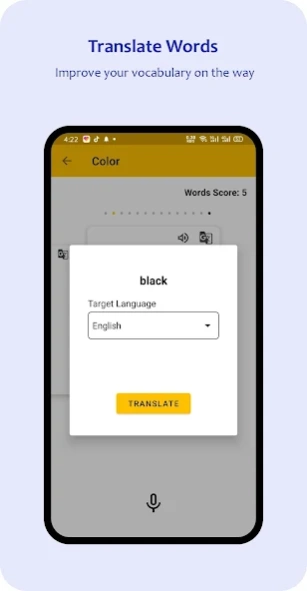English Pronunciation - Text t 3.3.35
Free Version
Publisher Description
English Pronunciation - Text t - Learn English Pronunciation, Homophones and pronounce words with Text to Speech
Start improving your English pronunciation now with easy to learn lessons. And practice those lessons with Text to Speech ! Also, learn about Homophones on the way!
Not just this but you can make your phone pronounce any words to you with builtin AI-powered Text to Speech technology?
You must be wondering why Text to speech is doing in an "English Pronunciation" app?
Well, if you got any text that you want this app to pronounce it to you then "Text to Speech" comes handy
This app teaches you from very basics like how the words sound, what are homophones, and trains you all the way to pronouncing English phrases as native would. 😎
What does this app contain?
✅ Text to Speech 💻 ⏩ 🔊
Along with English Pronunciation, the top feature this app has is AI-powered Text to Speech that can speak any word for you as a native or professional teacher would. Just select any word from any app and select speak, English Pronunciation would be there for you to perform the text to speech
✅ Homophones
Do you know what Homophones are? Two or more words having the same pronunciation but different meanings! Yes, and this app contains up to 100 Homophones which are pronounced in two different accents!
Homophones play a very important role in English Pronunciation, one should be aware of the difference between 'Aloud and Allowed' when pronounced.
That's exactly where the Homophones section of this app comes handy!
✅ English Pronunciation lessons to learn from
There are @! English Pronunciation lessons that teach you how to start English pronunciation from complete basics like how to pronounce a single word. How the word "E" should sound. How the long "A" should be pronounced and much more.
✅ Pronounce Words 🇼
The app contains a Word Practicing section to teach you English Pronunciation. First, the app speaks the word with Text to speech , and then it is your turn. You have to speak the same word and the app would listen.
Best Part? The app would tell you how accurate you pronounced a word. Giving you a real insight into your progress
This section contains words that are used in everyday life.
✅ Pronounce Sentences
After Word Pronunciation, what comes next in English Pronunciation app is the Sentences section.
Here the app speaks a complete sentence. Like "Hi How are you?" using text to speech technology and then you have to repeat it and the app would listen.
Then the app would tell you if you pronounce correctly or not. If correct then what was the accuracy and if not correct then which word was not pronounced correctly?
Aren't you convinced yet to download English Pronunciation app? Okay, let me tell you more!
✅ Test English Pronunciation
Not like the previous lessons, here you can actually test your pronunciation against any word or phrase.
- Just enter the English word or phrase
- HitTest your Pronunciation
- Speak that word
- The app will listen and inform you how accurately you pronounced it!
✅ Daily English pronunciation Lesson
After downloading the app, you will be getting one lesson daily right in the app. That lesson is app-exclusive that would really help you pronounce English correctly.
Still, Reading?
Go ahead and smash that Download button and start learning English, Homophones and words pronunciation with Text to Speech
About English Pronunciation - Text t
English Pronunciation - Text t is a free app for Android published in the Teaching & Training Tools list of apps, part of Education.
The company that develops English Pronunciation - Text t is CodeJokers. The latest version released by its developer is 3.3.35.
To install English Pronunciation - Text t on your Android device, just click the green Continue To App button above to start the installation process. The app is listed on our website since 2020-08-23 and was downloaded 1 times. We have already checked if the download link is safe, however for your own protection we recommend that you scan the downloaded app with your antivirus. Your antivirus may detect the English Pronunciation - Text t as malware as malware if the download link to com.androidbull.mypronounce is broken.
How to install English Pronunciation - Text t on your Android device:
- Click on the Continue To App button on our website. This will redirect you to Google Play.
- Once the English Pronunciation - Text t is shown in the Google Play listing of your Android device, you can start its download and installation. Tap on the Install button located below the search bar and to the right of the app icon.
- A pop-up window with the permissions required by English Pronunciation - Text t will be shown. Click on Accept to continue the process.
- English Pronunciation - Text t will be downloaded onto your device, displaying a progress. Once the download completes, the installation will start and you'll get a notification after the installation is finished.